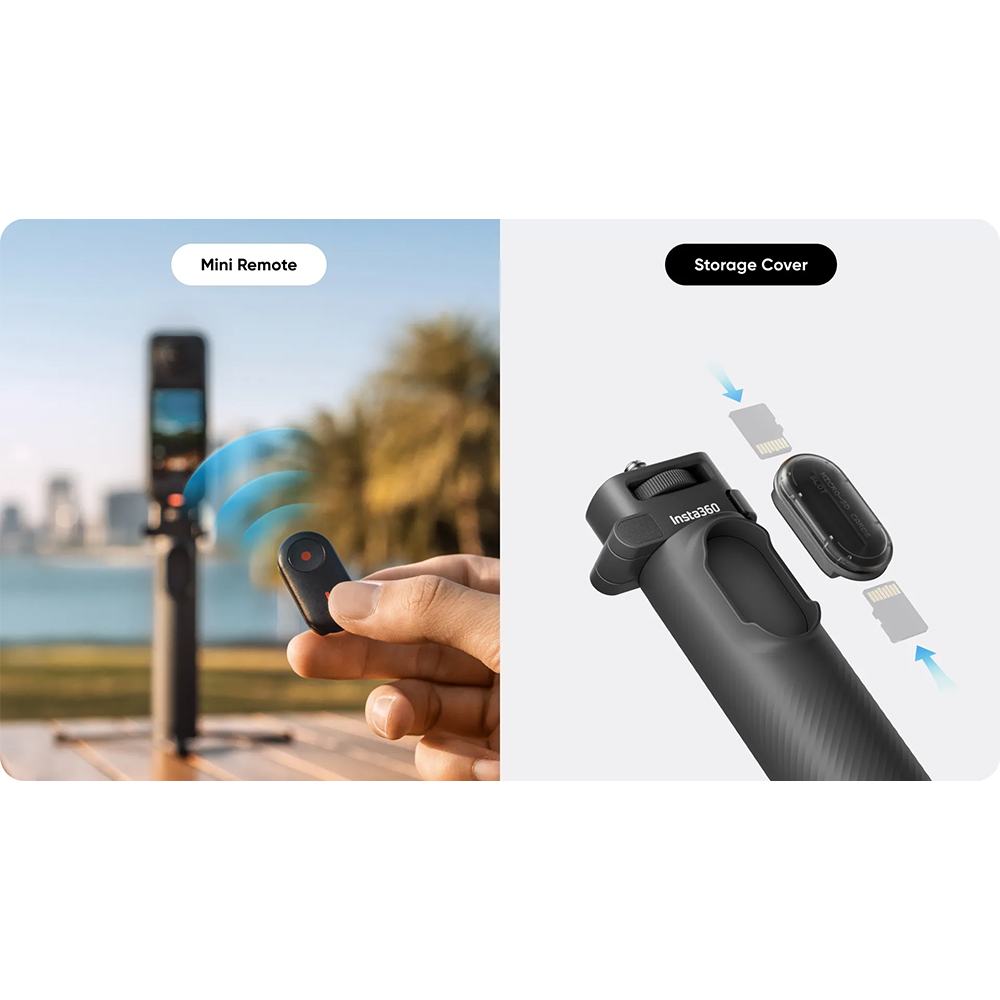คำอธิบาย
Insta360 Foldable 2-in-1 Selfie Stick Remote Kit (1/4″ Mount) ของแท้
Flips up in seconds, folds down on the go.
2-in-1 design.
Use as an invisible selfie stick for incredible fake-drone shots or fold out the built-in tripod to set up and shoot.
Just like magic.
The selfie stick remains completely invisible in 360º shots for impossible third-person perspectives.
Simple to store, easy to carry.
Folds down to just 16.6cm to take with you on the go, even with your camera still attached. Includes a pocket-sized Lens Cap for extra protection.
The Foldable 2-in-1 Selfie Stick (1/4″ Mount) includes a Storage Cover that can store up to 2 microSD Cards. The Mini Remote is available in the Foldable 2-in-1 Selfie Stick Remote Kit (1/4″ Mount) or can be purchased separately.
In the Box Foldable
2-in-1 Selfie Stick (1/4″ Mount)
1x Foldable 2-in-1 Selfie Stick (1/4″ Mount)
1x Storage Cover
1x Lens Cap Strap
Foldable 2-in-1 Selfie Stick Remote Kit (1/4″ Mount)
1x Foldable 2-in-1 Selfie Stick (1/4″ Mount)
1x Storage Cover
1x Lens Cap Strap
1x Mini Remote
1x Mini Remote Base
2x Mini Remote Straps
Foldable 2-in-1 Selfie
Stick Remote Kit (1/4″
Mount) Specs
Minimum Length:
16.6cm (6.5in)
Maximum Length (Tripod retracted):
58.5cm (23in)
Weight:
181.8g (6.40z)
Maximum Weight Limit:
300g (10.6oz)
How to Use
1. Attach Camera to Foldable 2-in-1 Selfie Stick (1/4″ Mount)
Align the 1/4″ mounting point on the bottom of the camera or
mount adapter (sold separately) with the 1/4″ screw on the
selfie stick. Turn the knob to secure the camera onto the selfie
stick.
Knob
For 360″ cameras, align the bottom of the camera with the
foldable base at the top of the selfe stick to ensure the selfie
stick remains invisible in footage.
Foldable Base
2. Install Mini Remote
Remove the Storage Cover from the selfie stick and insert the
Mini Remote (sold separately) in the direction indicated.
Please refer to the Mini Remote’s instructions.
The Storage Cover can store two microSD cards.
3.Extend Foldable 2-in-1 Selfie Stick (1/4″ Mount)
Pull out the selfie stick and extend it to the desired length.
Push it down to retract.
Notes:
Do not exceed the maximum weight limit (300g). Install the
camera securely to prevent it from falling.
-Avoid dropping the selfie stick to prevent damage to the
accessory and camera.
4. Extend Built-In Tripod
Pull out the tripod at the bottom of the selfie stick and place it
on a smooth, flat surface.
Notes:
Ensure the tripod is stable, and avoid using it on uneven
surfaces. Do not extend the selfie stick to its maximum length
when using the tripod outdoors as it may fall over. Be cautious
in strong winds as it may tip over and damage the accessory
and camera.
Do not force the tripod to bend into different positions or
angles.
-Do not exceed the maximum weight limit (300g). If the
camera is too heavy, the tripod may tip over and damage the
accessory and camera.
Remove the camera before moving the tripod, as strong
vibrations or intense movements could damage the
accessory and camera.
To store the tripod, fold the legs together and push them up
with the palm of your hand.
5. Fold Foldable 2-in-1 Selfie Stick (1/4″ Mount) and Use Lens
Cap Strap
For Insta360 X series cameras (including X4 and X3), you can
fold and store the selfie stick with the camera still attached
and use the Lens Cap Strap to protect the camera lenses.
– Press the button on the side of the selfie stick and push the
camera to the side until it is folded.
To unfold, rotate the camera upright and push it down to lock
the foldable base. You should hear a click.
– After folding the selfie stick with the camera mounted, attach
the Lens Cap Strap and cover the camera lenses.
Keep the inside of the Lens Cap clean to prevent dirt from
scratching the lens.